The Next Steps section on the Homepage enables you to select optional courses for applications when you have accepted an offer on a course application.
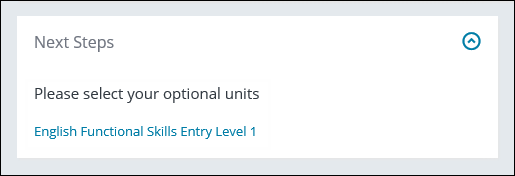
When you accept an offer on a course application and there are optional courses available, the status of the Offer Accepted indicator for the course will be complete, and the Options Selected indicator highlighted to inform you that you can select optional courses.
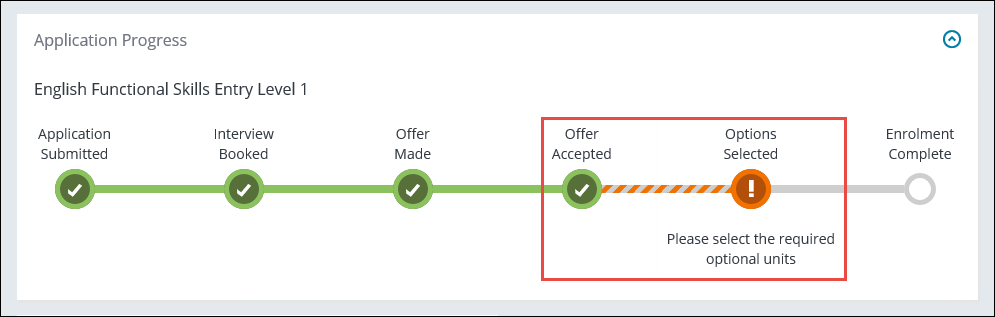
In the Next Steps section, you can:
-
Click the main course application in the Next Steps section.
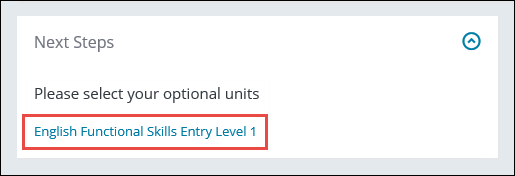
The Application Course Options page is displayed.
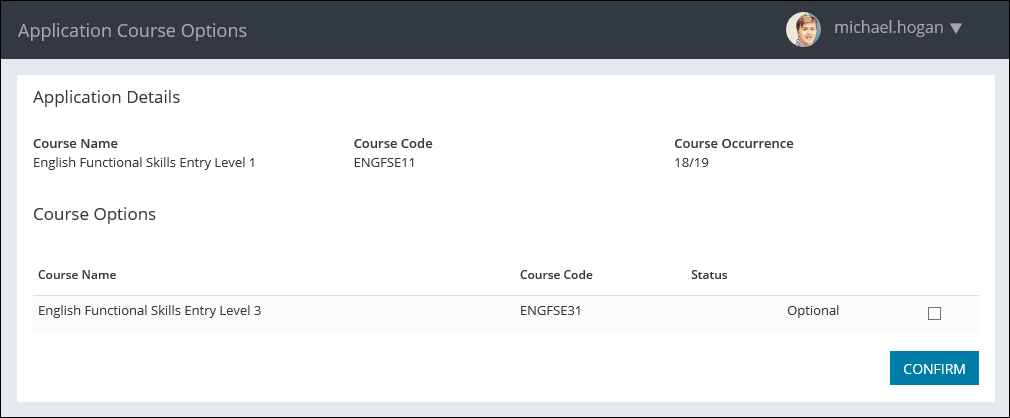
-
Select the check box that is available beside the required optional courses in the Course Options grid.
Mandatory courses are read-only and you cannot select them.
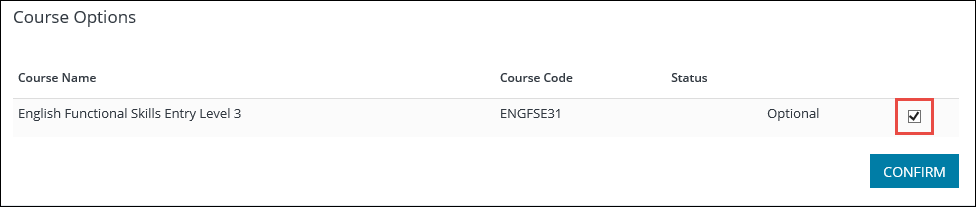
-
Click the Confirm button.
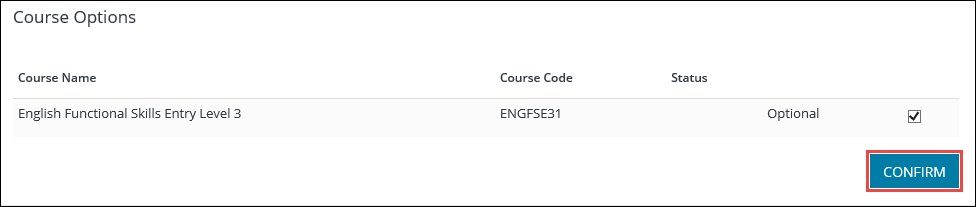
A message is displayed so you can confirm you want to select the courses.
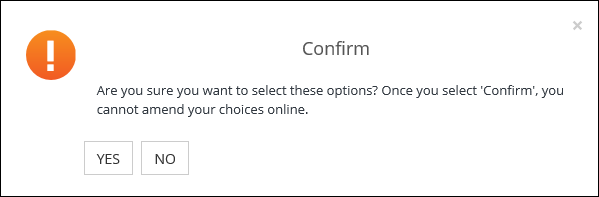
-
Click Yes.
A message is displayed confirming the changes have been saved.
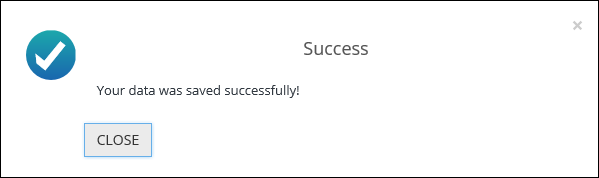
-
Click Close to close the message.
The course(s) selected will display 'Y' in the Course Options grid, and are added and linked to the main course application.
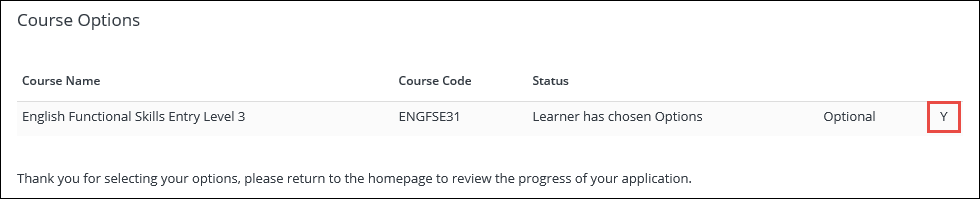
The following updates will also be made to the Homepage:
-
The Next Steps section will be updated to inform you the institution will contact you with further details
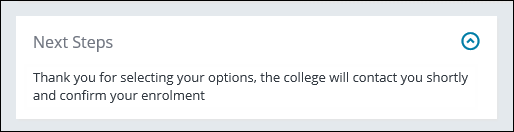
-
The Options Selected indicator for the relevant course will be set to complete in the Application Progress section
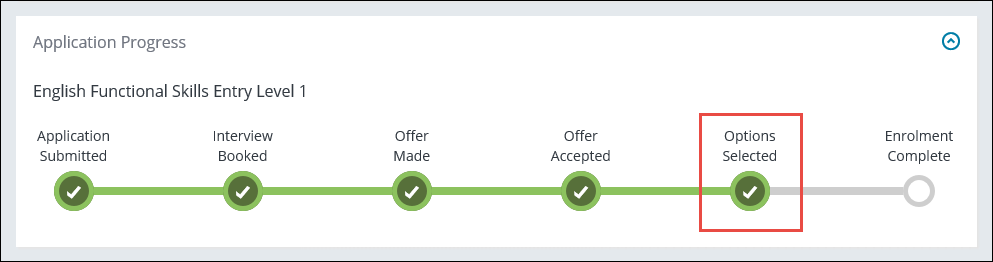
-